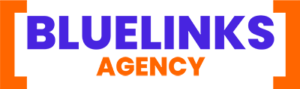Google Business Profile (GBP) is a free tool provided by Google that helps businesses manage their online presence on Google Search and Maps. It allows businesses to create a profile where they can display important information such as their name, address, phone number, website, working hours, photos, and customer reviews.
Having a well-maintained GBP helps businesses appear in local search results, making it easier for customers to find them. It is especially useful for businesses targeting local audiences, as it provides a direct way for customers to connect with them through features like messaging, reviews, or even asking questions.
In simple terms, Google Business Profile is like a digital storefront where potential customers can learn about a business and decide whether to visit or contact it.
Why is Google Business Profile Important for Businesses?
Google Business Profile is an essential tool for businesses of all sizes, particularly those that rely on local customers. Here’s why it matters:
1. Makes Your Business More Visible Online
When someone searches for a business near them, such as “restaurants near me” or “car repair in [city],” businesses with a Google Business Profile are more likely to show up at the top of search results.These results typically feature a map along with the top three local businesses, commonly referred to as the “Local Pack.”
Research shows:
- 91% of people use online searches to find local businesses.
- 48% of all searches on Google are seeking information about their local area.
By having a complete and accurate GBP, you increase your chances of being seen by potential customers.
2. Improves Your Local Search Rankings
Google uses Google Business Profile listings as one of the key factors in deciding which businesses to show in local search results. A properly filled-out profile with accurate information, good reviews, and regular updates tells Google that your business is trustworthy and relevant.
For example:
- Businesses with complete profiles are twice as likely to be considered reputable by potential customers.
- Factors like how close your business is to the searcher, the relevance of your services, and the quality of your profile influence your ranking.
3. Builds Trust with Customers
People trust businesses that have complete profiles with positive reviews and up-to-date information. Features like customer reviews and Q&A sections allow potential customers to see how your business interacts with its clients and what others say about your products or services.
- 82% of customers read reviews before deciding to visit or contact a business.
- Responding to reviews shows you value feedback and care about customer satisfaction, which builds credibility.
For example, if a coffee shop has many 5-star reviews and regularly responds to customer feedback, it will stand out compared to a competitor with no reviews or incomplete information.
4. Helps Drive Traffic and Sales
Google Business Profile provides customers with direct ways to contact or visit your business. Whether it’s calling you, getting directions, or clicking on your website, GBP encourages users to take action.
Research shows:
- Businesses with fully completed profiles are 80% more likely to attract customer visits.
- Listings that include photos and reviews get 42% more requests for directions and 35% more clicks to their websites.
With buttons like “Call Now” or “Get Directions,” customers are just a click away from connecting with your business.
5. A Free and Effective Marketing Tool
Google Business Profile is free to use, making it one of the best tools for small and medium-sized businesses to promote themselves. By updating your profile with new posts, photos, or offers, you can engage with your audience and keep your business at the top of their minds without spending a penny.
For instance:
- A local bakery can share daily specials.
- A retail store can highlight a seasonal sale or new arrivals—all through their GBP.
6. Gives You Valuable Insights
Google Business Profile includes a feature called GBP Insights, which gives you detailed information about how people interact with your profile. You can see:
- How many people found you on Google Search or Maps.
- The number of people who visited your website, called your business, or requested directions.
- What words people used to search for your business.
These insights can help you understand what your customers are looking for and adjust your marketing efforts accordingly.
7. Showcases What Makes Your Business Unique
Google Business Profile lets you stand out by highlighting your unique features. For example:
- Add photos of your business, products, or services.
- Highlight features such as “locally operated,” “welcoming to pets,” or “outdoor dining spaces” to showcase your uniqueness.
- Share promotions, events, or seasonal offers to attract more customers.
This gives potential customers a reason to choose you over competitors.
Key Facts That Show Why Google Business Profile is Essential
Here are some numbers that explain why every business should use Google Business Profile:
- 78% of people searching for something near to them on their phone visit a business within 24 hours.
- Businesses with photos on their profile get:
- 42% more requests for directions.
- 35% more clicks to their website.
- Listings with at least 10 customer reviews tend to rank higher in search results.
- 64% of users use Google Business Profile to find business contact details.
- 56% of all actions on GBP profiles are website visits.
Benefits of Google My Business for Local Businesses
Google My Business (GMB) is a must-have tool for local businesses. It provides several advantages that can help your business stand out in your local area. Let’s explore some of the key benefits and real-world examples to demonstrate its impact.
1. Increased Local Visibility
Google My Business helps your business appear in local search results and on Google Maps, making it easier for customers nearby to find you.
- How It Works: When someone searches for services or products in your area, like “pizza shop near me,” Google highlights GMB listings in the top results.
- Example: A local florist in Riyadh optimized its GMB profile by regularly updating its business hours, photos, and posts. Within a few weeks, the florist ranked in the top 3 for “flower delivery in Riyadh.”
Tip: Keep your GMB profile up-to-date with accurate information like address, contact number, and keywords in your business description.
2. Build Customer Trust Through Reviews
Customer reviews can be one of the biggest trust factors for a business. Google My Business allows customers to leave feedback, which can greatly influence others’ decisions.
- Why It Matters: Studies indicate that people place as much trust in online reviews as they do in personal recommendations.
- Example: A salon in Jeddah encouraged satisfied clients to leave reviews on its GMB profile. After gaining over 100 positive reviews, new customers started choosing the salon over others with fewer reviews.
Tip: Actively ask your happy customers for reviews and make sure to respond to every review, whether it’s positive or negative, to show you care.
3. Free Marketing Opportunities
Google My Business offers an affordable way to promote your business to potential customers without the need for paid advertisements.
- How It Works: You can share updates, special offers, or upcoming events on your profile through GMB posts.
- Example: A gym in Dammam posted a special “New Year Offer” on their GMB page. As a result, they saw a 25% increase in membership sign-ups during January.
Tip: Post regularly about new products, discounts, or special announcements to keep your business visible and attractive to customers.
4. Valuable Customer Insights
Google My Business provides helpful data about how customers find and interact with your business.
- What You Can Learn: You can see how many people searched for your business, clicked on your website, called you, or asked for directions.
- Example: A clothing store in Riyadh noticed through GMB insights that most of their visitors were searching for “affordable dresses.” They updated their profile description to highlight affordability, leading to a noticeable increase in customer visits.
Tip: Use these insights to improve your business strategy based on customer behavior.
5. Direct Engagement with Customers
Google My Business makes it easy to connect with customers directly. Features like messaging, Q&A, and reviews allow you to answer questions or provide assistance.
- How It Works: Customers can reach out to you through messages or leave questions on your profile, and you can respond instantly.
- Example: A car service center in Riyadh enabled the messaging feature and started getting more inquiries compared to phone calls. This made it easier for customers to book appointments.
Tip: Always monitor and respond promptly to customer questions and reviews to keep them engaged.
How to Set Up a Google My Business Profile
Step 1: Create Your Google My Business Account
- Access Google My Business
- Head over to the official Google My Business page and click on “Manage Now.”
- Sign In Using Google
- Use an existing Google account or create one dedicated to your business.
- Add Your Business Name
- Start typing your business name. If it doesn’t appear in the suggestions, click “Add Your Business to Google.” Ensure the name matches exactly how it’s presented on other platforms.
- Select Your Business Category
- Choose the category that best describes what your business offers.This allows Google to better understand your offerings and connect your business with appropriate searches.
- Enter Your Business Location
- If customers visit your physical address, input the complete and correct location. For service-only businesses, select “I deliver goods and services to customers” and choose to hide your address if applicable.
- Set Your Service Areas (Optional)
- If your business serves customers in specific cities or regions, list these areas.
- Provide Contact Details
- Add a phone number that customers can use to reach you and a link to your website if you have one.
- Submit Your Details
- Once all required information is filled in, click on “Finish” to move to the verification step.
Step 2: Verify Your Business
To ensure your profile appears on Google, you must verify your business ownership. Google provides several verification methods based on your business type and location:
- Postcard by Mail
- A postcard containing a unique verification code is mailed by Google to your business address.
- Once received (usually within 5–12 days), log in to your account and input the code to confirm your business.
- Phone Verification
- Some businesses may receive an automated call with a verification code. If this option is available, follow the instructions to complete the process.
- Email Verification
- Eligible businesses can receive the code via email. Confirm your account by selecting the link included in the email.
- Instant Verification
- Businesses that have already verified their website with Google Search Console may have the option to verify instantly.
- Video or Photo Verification
- In certain cases, Google may ask for a video showing your premises, business tools, and location signage to validate authenticity.
Step 3: Optimize Your GMB Profile
Once verified, it’s time to make your profile as appealing and informative as possible. Here’s how:
- Update Business Information
- Ensure all details, such as your business name, phone number, and address, are correct and match across all platforms to maintain consistency.
- Choose Relevant Categories
- Your primary category should represent your main business offering. Add additional categories to highlight secondary services.
- Write a Clear Business Description
- Provide an engaging description that explains your services, unique selling points, and any specialties. Use keywords naturally but avoid stuffing.
- Add High-Quality Visuals
- Upload clear photos of your storefront, interior, products, or services. Visual content attracts more clicks and helps customers trust your brand.
- Set Business Hours
- Include accurate working hours and update them for holidays or special occasions.
- Enable Messaging
- Turn on messaging in your GMB dashboard so customers can contact you directly. Be prompt in responding to inquiries.
- Post Regular Updates
- Share posts about promotions, events, new products, or business updates. These posts appear on your profile and help engage customers.
- Encourage Customer Reviews
- Politely request reviews from satisfied customers and respond to all feedback—whether positive or negative—to show you value your audience.
Conclusion
Google Business Profile (GBP) is a powerful tool for businesses looking to grow their online visibility and connect with local customers. By using its features effectively, businesses can increase their chances of being found in local searches, attract more customers, and build trust—all at no cost. The data and tools GBP offers allow businesses to better understand their customers and improve their strategies for success.
Whether you run a small bakery, a large retail store, or a service-based business, keeping your GBP profile updated and optimized ensures you stay competitive in your local area. Regularly updating your information, responding to customer reviews, and sharing posts about your products or services can turn your profile into a valuable resource for attracting and engaging customers.
In today’s digital world, having a strong online presence is a must for any business. Google Business Profile makes it easy for potential customers to find you, learn about your business, and choose your services over the competition.
Why Choose Bluelinks Agency for GBP Optimization?
At Bluelinks Agency, we specialize in creating and optimizing Google Business Profiles that deliver real results. With our expertise, we ensure your profile stands out, ranks higher in local searches, and drives more traffic to your business. Whether it’s managing reviews, crafting engaging posts, or using advanced strategies to boost visibility, we’ve got you covered.
Let Bluelinks Agency help you make the most of your GBP and turn it into a powerful tool for business growth.Get in touch with us today and start your journey to becoming a leader in your local market!